1. Capture your Space or Product Effortlessly
Get started instantly by recording a short video with your personal device. This takes minutes vs. days waiting to schedule an appointment to coordinate with a professional. Of course, if you prefer to request a capture service, we can set it up to capture your space or product for you. If you're a self-starter, check out this 360 Capture Guide Video Playlist for a quick overview of how to capture each space and be sure to follow this Capture Guide Checklist.
2. Upload & Create with Wavefront
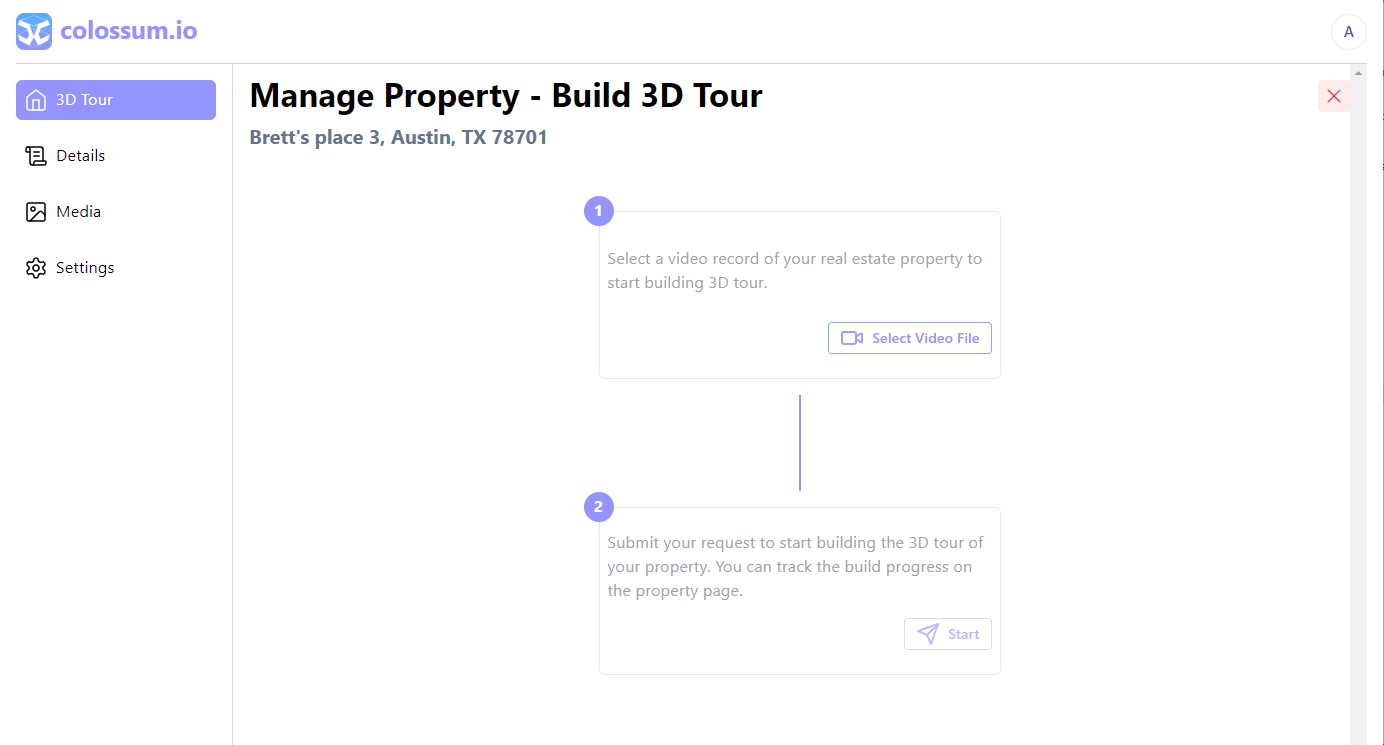
Once you've completed your capture, create an account with Wavefront and log in to Create a Project. Submit a request in the 3D Digital Twin Creator and upload your videos you captured. We'll get back to you with an estimate of when you'll receive your 3D model and have it ready with a 360 tour.
3. Explore, Share, and Publish
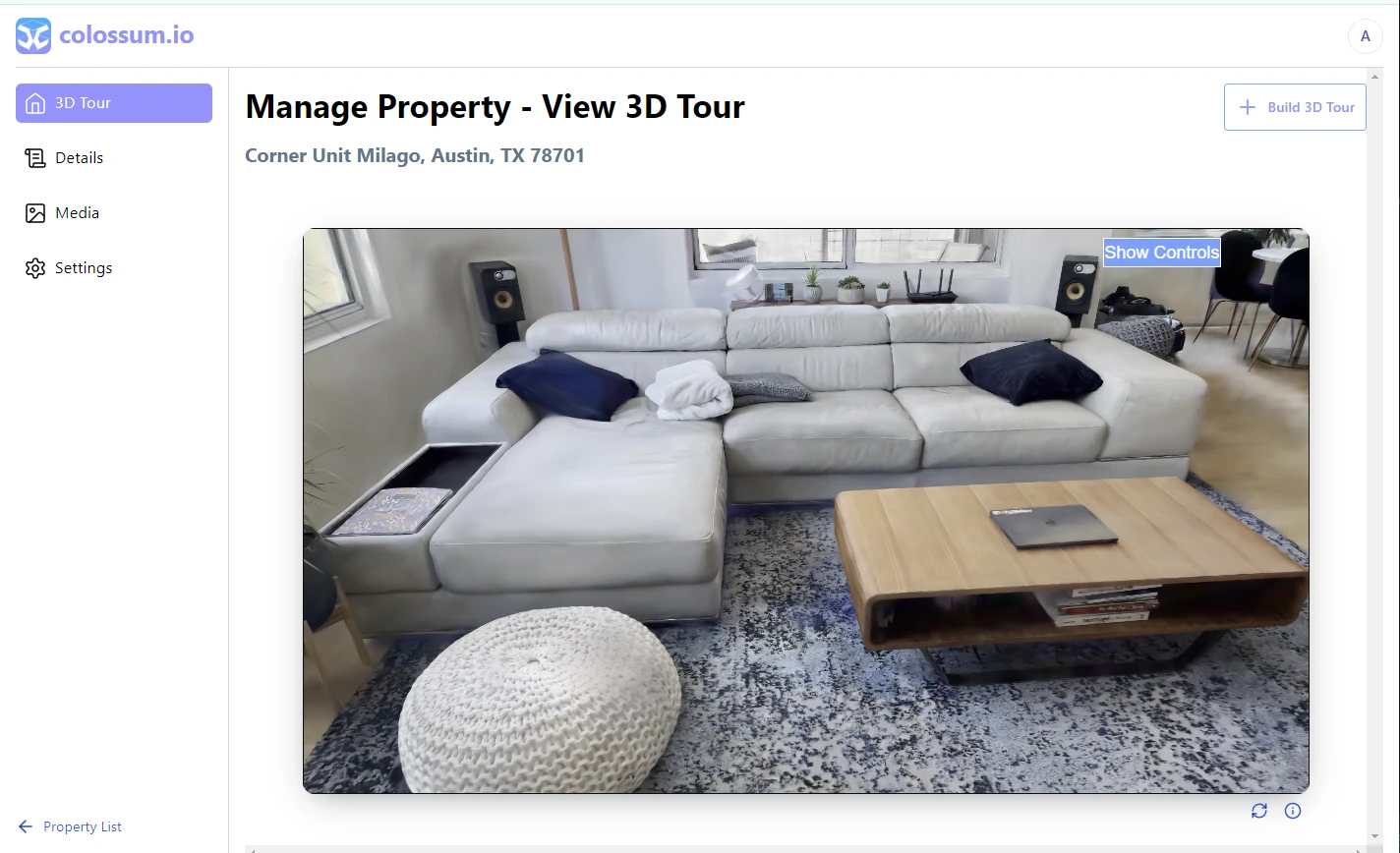
With the advanced 3D viewer, you can explore the 3D model of your space or product and collaborate with your team and clients before you publish your 3D virtual tours to a web page. In the web app, you can create marketing content from different angles of the space or product so you can elevate showcasing as part of your digital brand strategy.
To learn more about how to get started with capturing your first space or product with our Wavefront Platform for creating digital twins, check out our blog: Wavefront Capture Guide
Contact us for how to get started.